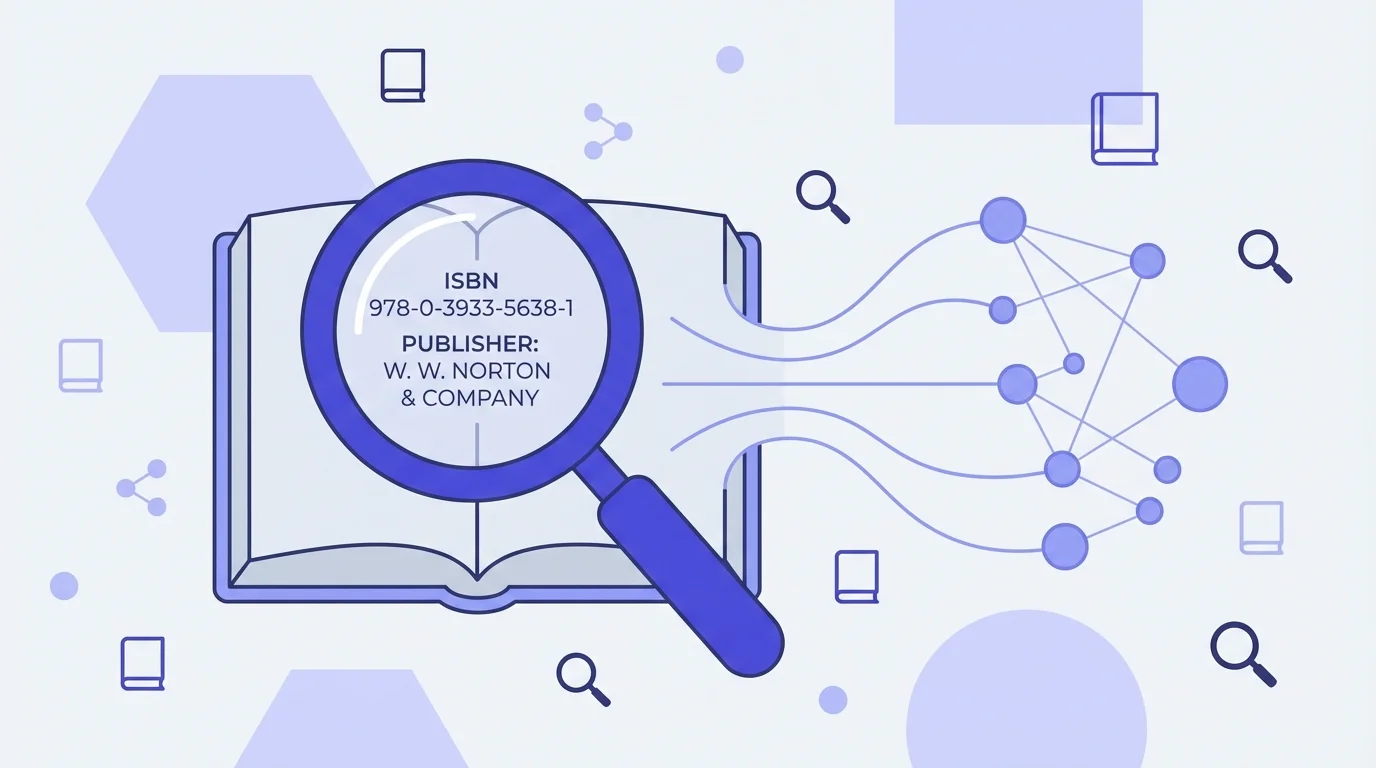Introducing ISBN Barcode Generator Seamless Integration
At isbnbarcode.org, we're proud to offer a robust and user-friendly tool for generating ISBN barcodes. Whether you're a publisher, author, or developer, our service simplifies the process of creating high-quality barcodes for your books. In this post, we're excited to spotlight a key feature of our platform: the barcode.ts script, a lightweight TypeScript solution that developers can integrate into their applications to tap into our barcode generation capabilities. Plus, we'll highlight how our tool leverages the latest ISBN range data from the International ISBN Agency for accurate hyphenation. Let's dive in!
What is barcode.ts?
barcode.ts is a TypeScript script designed to streamline ISBN-13 validation and redirect users to our barcode generation service at https://isbnbarcode.org/?generate=[ISBN]. It's a compact, developer-friendly solution that:
- Validates ISBN-13 numbers with built-in logic.
- Provides instant feedback for invalid inputs.
- Seamlessly redirects to our site for barcode generation and download.
This script is ideal for developers looking to integrate ISBN barcode generation into their web applications without the complexity of rendering barcodes locally—our platform handles that heavy lifting for you!
How Does It Work?
The script performs three essential tasks:
- Listens for User Input: It attaches an event listener to a "Generate Barcode" button in your app.
- Validates the ISBN: It ensures the entered ISBN-13 is valid using standard validation rules (length, numeric-only, and check digit).
- Redirects to isbnbarcode.org: If valid, it sends the user to
https://isbnbarcode.org/?generate=[ISBN], where they can view and download their barcode.
Here's the complete barcode.ts code:
class BarcodeGenerator {
private isbnInput: HTMLInputElement;
private generateButton: HTMLButtonElement;
private errorMessage: HTMLElement;
constructor() {
this.isbnInput = document.getElementById('isbn') as HTMLInputElement;
this.generateButton = document.getElementById('generate-barcode') as HTMLButtonElement;
this.errorMessage = document.getElementById('error-message') as HTMLElement;
this.init();
}
private init(): void {
this.generateButton.addEventListener('click', () => this.redirectToBarcode());
}
private validateISBN(isbn: string): boolean {
// Remove any hyphens or spaces from the ISBN
const cleanISBN = isbn.replace(/[-\s]/g, '');
// Check if it's a valid ISBN-13 length
if (cleanISBN.length !== 13) {
return false;
}
// Check if it contains only numbers
if (!/^\d+$/.test(cleanISBN)) {
return false;
}
// Validate ISBN-13 check digit
let sum = 0;
for (let i = 0; i < 12; i++) {
sum += parseInt(cleanISBN[i]) * (i % 2 === 0 ? 1 : 3);
}
const checkDigit = (10 - (sum % 10)) % 10;
return checkDigit === parseInt(cleanISBN[12]);
}
private redirectToBarcode(): void {
const isbn = this.isbnInput.value.trim().replace(/[-\s]/g, '');
// Reset UI
this.errorMessage.classList.add('hidden');
// Validate ISBN
if (!this.validateISBN(isbn)) {
this.errorMessage.classList.remove('hidden');
return;
}
// Redirect to isbnbarcode.org barcode generator
window.location.href = `https://isbnbarcode.org/?generate=${isbn}`;
}
}
// Initialize when DOM is loaded
document.addEventListener('DOMContentLoaded', () => {
new BarcodeGenerator();
});
How Developers Can Integrate barcode.ts into Their Apps
Integrating our ISBN barcode generator into your application is a breeze. Here's a step-by-step guide:
- Add the HTML Structure Include a basic form in your app with an input field for the ISBN, a button to trigger generation, and an error message element. Here's an example:
<div class="barcode-generator">
<label for="isbn" class="block text-gray-700 font-medium mb-2">ISBN Number</label>
<input
type="text"
id="isbn"
class="w-full px-4 py-2 border border-gray-300 rounded-lg"
placeholder="Enter ISBN number"
/>
<p id="error-message" class="text-red-500 mt-2 hidden">
Please enter a valid ISBN-13 number.
</p>
<button
id="generate-barcode"
class="w-full bg-red-800 text-white py-3 rounded-lg mt-4"
>
Generate Barcode
</button>
</div>
- Include barcode.ts Save the barcode.ts script in your project (e.g., src/scripts/barcode.ts). Then, add it to your page with a <script> tag. If you're using a framework like Astro, React, or Vue with a build system (e.g., Vite), ensure TypeScript is compiled to JavaScript:
<script src="/src/scripts/barcode.ts" type="module"></script>
If your build outputs to a different directory (e.g., dist), update the path:
<script src="/dist/barcode.js" type="module"></script>
Quick Integration with CDN For the fastest implementation, we also offer a pre-compiled JavaScript version hosted on a CDN. Simply include this script tag in your HTML:
<script type="module" src="https://cdn.jsdelivr.net/gh/araix/host@main/barcode.js"></script>
This allows you to skip the TypeScript compilation step entirely while maintaining all functionality.
-
Configure Your Build (If Needed)
- No Build System: Compile barcode.ts to JavaScript manually (e.g., with tsc) and include the resulting .js file.
- Modern Frameworks: Frameworks like Astro or Vite-based projects handle TypeScript compilation automatically. Just ensure your tsconfig.json is configured correctly.
-
Test It Out Load your app, enter a valid ISBN-13 (e.g., 9781234567897), and click the button. If the ISBN is valid, you'll be redirected to https://isbnbarcode.org/?generate=9781234567897, where you can download your barcode. Invalid inputs will trigger the error message.
Why Choose isbnbarcode.org?
Our ISBN barcode generator stands out because it:
- Uses the Latest ISBN Range Data: We leverage up-to-date ISBN range data provided by the International ISBN Agency to hyphenate ISBNs correctly, ensuring compliance with global standards.
- Generates Accurate Barcodes: Alongside proper hyphenation, we produce high-quality EAN-13 barcodes optimized for print.
- Simplifies Development: With barcode.ts, you get validation and redirection logic out of the box—no need to reinvent the wheel.
When you integrate barcode.ts, you're tapping into a service that combines precision (correct hyphenation) with practicality (easy barcode generation and download in PNG or PDF formats)—all for free!
Get Started Today
Ready to enhance your app with ISBN barcode generation? Copy the barcode.ts script above, integrate it into your project, and connect it to your UI. Whether you're building a publishing platform, a book inventory system, or a simple utility page, our service and barcode.ts make the process effortless.
Have questions or need assistance with integration? Reach out to us. Happy coding, and happy publishing!